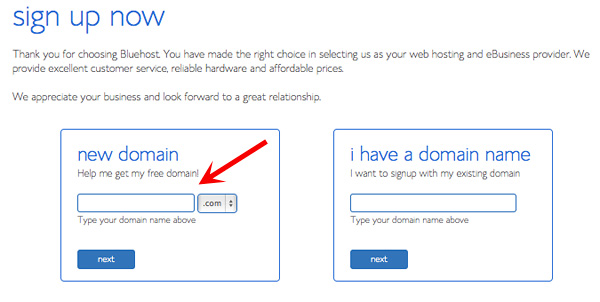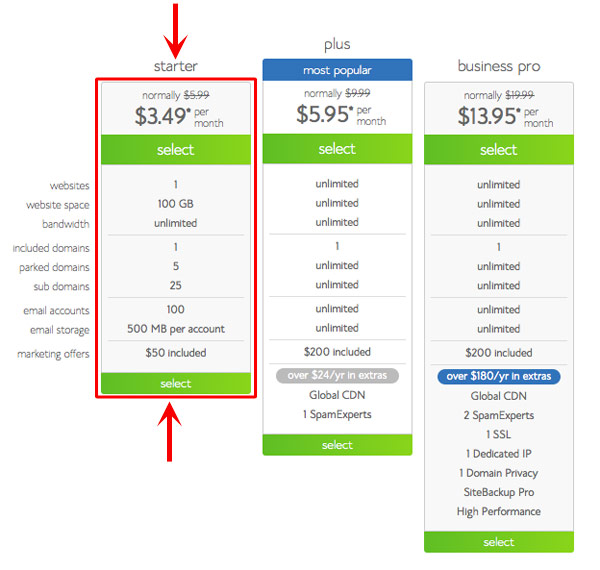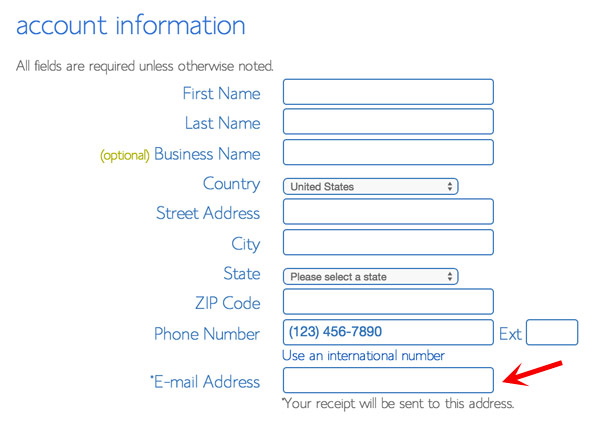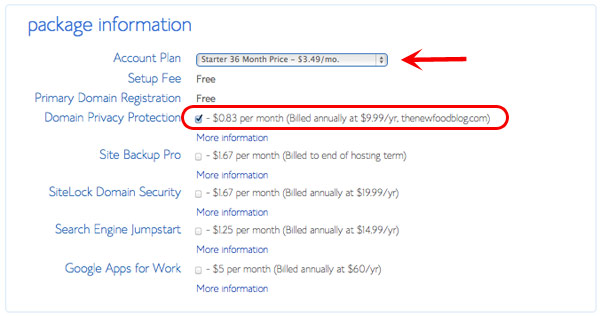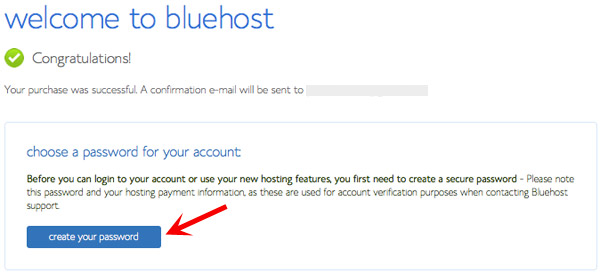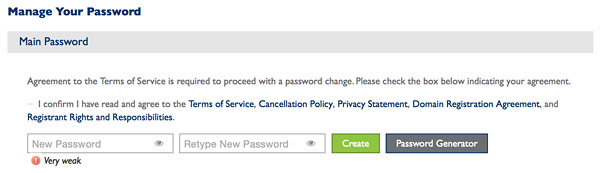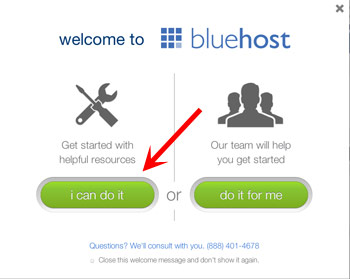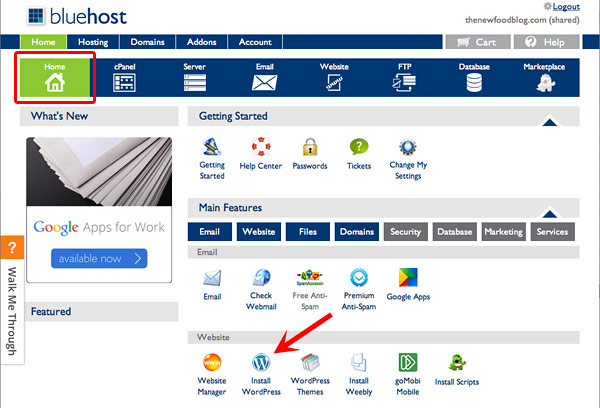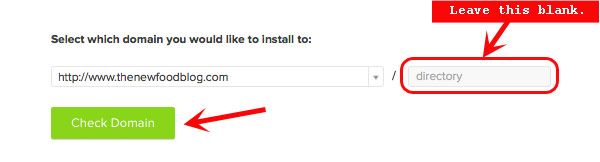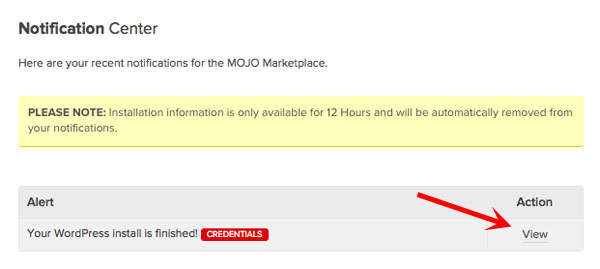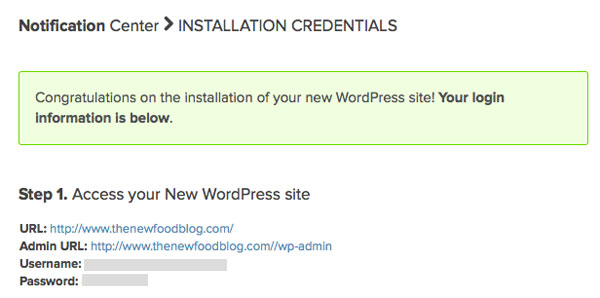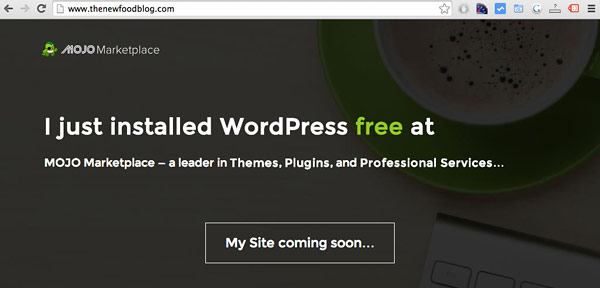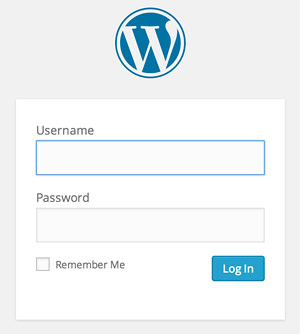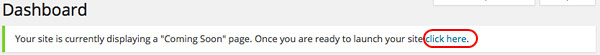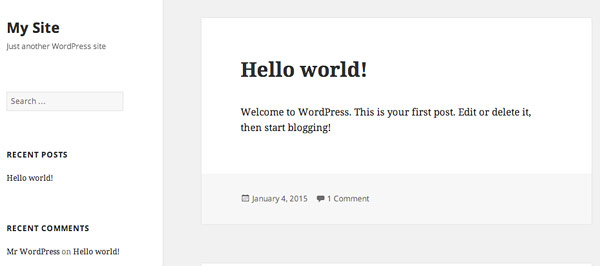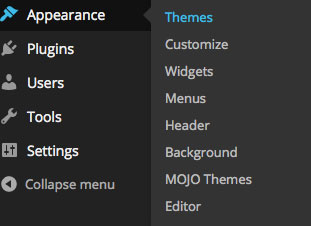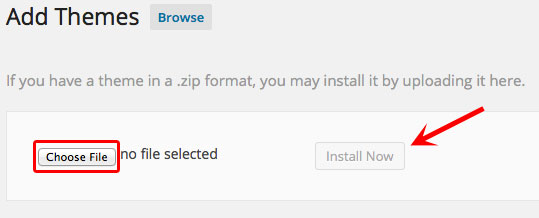How To Start Your Own Food Blog In 15 Minutes?
- Select a .com whenever possible.
- Should be short (5 to 15 characters), easy to pronounce and spell.
- Avoid hyphens and numbers.
- Avoid strings having multiple words in it.
- Try to select a name that is indicative of the topic of blog.
- Be creative and try to keep name that is timeless and can be a good Brand Name.
- Read more tips for choosing right domain name, if needed.